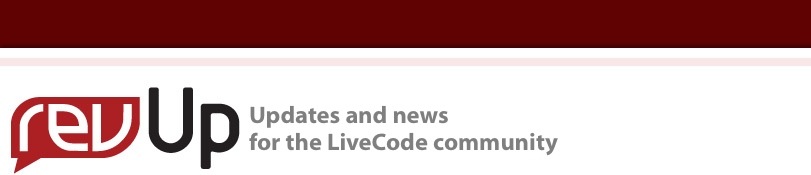
| Issue 127 | January 27th 2012 | Contact the Editor | How to Contribute |
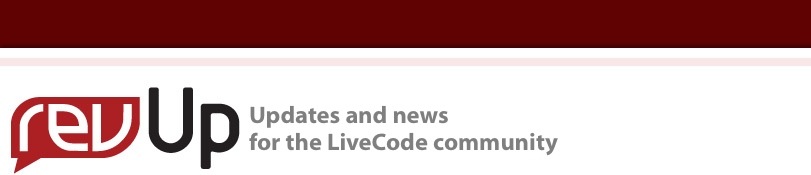
| ||
|
MergZXing: Barcode Reader We're delighted to welcome mergZXing to the LiveCode Marketplace. This valuable external for iOS and Android will allow you to add barcode reading functionality to your app. mergZXing is a LiveCode external that uses ZXing library to read barcodes via the back camera of a mobile device. Because of the need for the external to use the back camera of the device it does not function in the simulator. The external supports iOS 4 and up and devices with an autofocus camera (iPhone 3GS and up). Devices without autofocus may scan under certain conditions with better performance on 2D codes (QR, DataMatrix).
mergZXing contains ZXing 1.7 (pronounced “zebra crossing”) which is an open-source, multi-format 1D/2D barcode image processing library. For more information about complying with this license please refer to the License Questions page on the ZXing wiki. mergZXing currently supports reading barcodes in these formats:
mergZXing Syntaxfunction mergZXingGetBarcode() Syntax example: put mergZXingGetBarcode() into tBarcode Presents a modal barcode reader and returns when a barcode is read or the user cancels. Returns:
command mergZXingControlCreate pLeft,pTop,pRight,pBottom Syntax example: mergZXingControlCreate 0,0,the width of this stack,the height \ of this stack div 2 Displays a barcode reader control in the rect specified. Results:
command mergZXingControlSetRect pLeft,pTop,pRight,pBottom Syntax example: mergZXingControlSetRect 0,0,the width of this stack,the height \ of this stack div 2 Alters the rect of an existing barcode reader control. Results:
command mergZXingControlDelete Syntax example:
mergZXingControlDelete
Removes an existing barcode reader control from screen. Results:
message mergZXingDidScanResult pBarcode Syntax example: on mergZXingDidScanResult pBarcode answer pBarcode end mergZXingDidScanResult Sent to the default card when a barcode is scanned using the mergZXing control. Building your app with mergZXingFollow these steps:
mergXZing can be purchased here.
| 


|