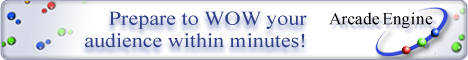If you read this newsletter regularly you'll have noticed that we're getting pretty excited about delivering Revolution on U3 Smart Drives. The next release of Revolution will add U3 compatibility to the standalone builder. By way of a preview I talked to Marcus and Elanor in the development team to see how they had got on with building a U3 version of Ten Thumbs Typing Tutor.
As Marcus explained "building the program for U3 was really easy, because the standalone builder can build for U3". It sounds simple, but of course being portable will mean some more changes are necessary. Ten Thumbs had to be adapted to save preferences and student files to the U3 drive, rather than in the computer's home directory. Ten Thumbs copies these to and from the host machine when loaded and exited.
The benefits are obvious. Somebody, for example, wanting to practice typing both at home and at work – perhaps adapting to different sized keyboards – can keep their student files and progress up to date at all times. The perfect program for someone who needs to use a computer effectively on the go.
But what does this mean for converting your application to U3? Almost any program can benefit from being deployed in this portable format, but there are a few things you need to consider:
- Saving data and files. You probably want to keep the whole bundle (application, preferences, and user save files) compact and focused on the U3 drive, as this allows for maximum portability. However, there might be circumstances in which data should be saved to the host PC, perhaps if someone is demoing your U3 compatible app on a friends PC and wants to keep a save file on the hard drive for use when they get their own copy.
- Convertability to static PCs. Just because your user is portable now, doesn't mean that they won't settle down and get a steady computer. They might find it easier to get a static PC version of the program rather than continue running it off the U3 drive. Consider how to make it easy for the user to install their current save files from the U3 drive onto the PC. In Ten Thumbs case, it's simply a matter of copying over the student files from the U3 drive to the PC and carrying on typing, but even this could prove challenging to the novice user. You could consider adding a "save to PC" option.
- Security. Portability and using applications on many different computers raises potential security problems. U3 drives have a built in security model, meaning you don't generally have to do extra work to keep your user's data secure. However if your application (say an accounting program) deals with sensitive data you might want to consider adding extra security to it before releasing it on U3. Perhaps, you want to encrypt the data files, and certainly consider adding password protection in case the smart drive got stolen.
- Back Ups. Traditionally drives have been used as a back up for the desktop computer. There's the risk that when somebody is using a U3 drive as the primary means for accessing their applications and data, they may forget to back up. You could consider adding a function to your application that allows the user to designate a computer as a home computer and automatically back up key files when the smart drive is plugged into that computer.
- Test! Don't forget to test your application on U3 before you release it. Just because it works on a PC doesn't mean that translating it to U3 won't throw up unexpected problems.
Want to see more? If you're an enterprise customer, signed up to the beta program, you can get the U3 standalone builder beta version now. Or why not try the trial beta version of Ten Thumbs for U3 on your U3 smart drive and see if you can benefit from portable typing practice.
|