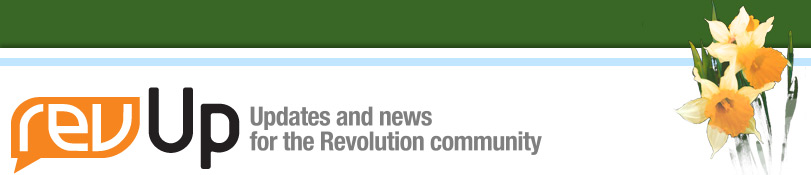
| Issue 94 | June 10th 2010 | Contact the Editor | How to Contribute |
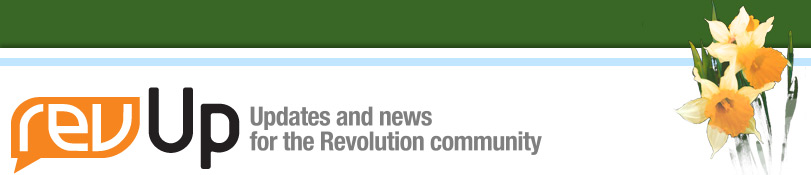
| ||
|
A Rev DB App, in 3 Secs or Less - #5 Continuation This article is a continuation of the article series showing how to create Rev database applications using FmPro Migrator Platinum Edition. In this article I provide some info about value lists and vector graphics objects are converted but I primarily cover the process of using the XML preferences file to customize how FmPro Migrator generates the output stack file. Read Part One Custom Value Lists
Layout Images and Vector Graphic Objects
FmPro Migrator attempts to build objects in a specific order to minimize the overlapping of objects. For instance in this screen shot, the yellow rectangle was built first, then the fields and text labels were created to sit over top of the rectangle. This technique is used because there isn't any method available to determine the z-order stacking of the objects created on a FileMaker layout or a Microsoft Access database form. It is likely that some manual changes will generally be necessary to fine tune the z-order stacking of objects on the card. XML Preferences File
FmPro Migrator utilizes an optional XML preferences file which can be used to customize the DB To Rev conversion process. This XML template file can be placed into the FmPro Migrator directory within the Documents (or My Documents on Windows) directory to customize the generated stack file. These customizations can include the automated addition of License Keys for SQL Yoga and Valentina database libraries so that you don't have to manually enter these keys within each stack you create. Using a Different StackTemplate File The StackTemplate option enables Rev developers to extract and customize the standard template stack embedded within FmPro Migrator. Click on the Export Template Stack button on the Database to Rev window to extract the existing template stack file to the output directory (it will overwrite any existing file). You should move or rename this file and update the XML preferences file to point to the modified version of the file. The custom version of your template stack file will be copied into the output directory, renamed as Application.rev and used as the destination stack where all of the converted layout objects will be created. This means that you can add that one line command from article #3 into the showAllRecords handler in the card stack, and that correction along with any other changes you make will automatically be used as your new template stack. You might also want to change the look of the status area. You could create a new status area across the top of the card, to simulate the look of newer versions of FileMaker Pro. Or you might turn the status area into a floating palette. Embedding the SQL Yoga Library The SQLYogaFilename option provides a place to specify the location of the SQL Yoga library to FmPro Migrator so that SQL Yoga can be added to your generated stack automatically. Otherwise, you will need to manually add SQL Yoga to your stack each time you perform a conversion. Conclusion The Database to Rev Conversion feature built into FmPro Migrator Platinum Edition enables Rev developers to quickly convert popular database files into a full-featured Rev database front end applications, revLets or even mobile apps (once revDB extensions are added to revMoble). A working application can be created in seconds, without manual coding for commonly requested database features. Special Offer Order a copy of FmPro Migrator Platinum Edition for $599 and we will include a copy of SQL Yoga at no extra cost. To get this offer, put both FmPro Migrator Platinum Edition and SQL Yoga in your shopping basket, use coupon code FMPROJUNE in the coupon box, click "update" and you will receive both products for the price of FmPro Migrator Platinum Edition. FmPro Migrator Platinum Edition includes license keys for the following features:
| 

|