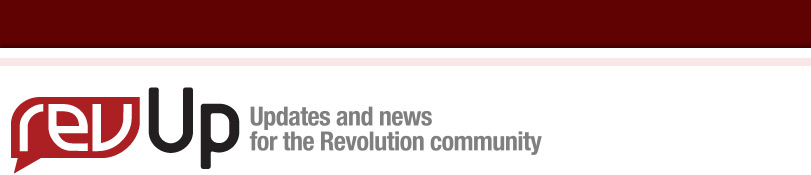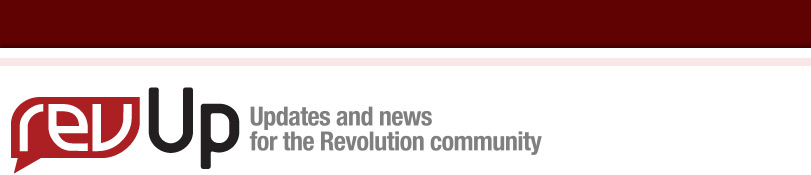Getting a Rev App into the AppUp Store
A case study on a successful game deployment using intelAble
by Andres Martinez
In October 2008, baKno released a hidden object game called Xplorer. This was developed with RunRev for Windows and Mac and is sold directly from our website and also from two well known game distributors.
When we created the IntelAble external for Revolution, the first game we decided to submit to the coming Intel AppUp Store was Xplorer. We chose this as a well established and successful game on the desktop, which would benefit from exposure in this new market space.
But before we made that decision, it was necessary for us to check how well the game performed when running on a Netbook computer. Fortunately, responsiveness was not an issue, however screen size was tight specially when the taskbar was visible.

Below is the sequence of steps we followed to get the Xplorer application into the AppUp store, along with an explanation on how we solved the taskbar problem:
1 - We registered for free with the Atom Developer Program
We found a vast collection of support material and an active and helpful forum. This is the same site we then used to download the SDK and when ready, the place where we submitted our applications as well.
2 - Then we downloaded the Software Development Kit
The SDK is designed only for C and C++ programmers who use some specific versions of Microsoft's Visual Studio. However, for some other popular development environments such as Rev, baKno created a dynamic library which has been adapted as an external called IntelAble.
3 - Then we installed the IntelAble external
The IntelAble external is bundled as a package which includes documentation and a sample Rev stack. Inside the IntelAble package there is a directory called "Externals". Installing the external is done by placing the contents of that directory inside the Externals directory at:
My Documents/My Revolution Studio/Runtime/Windows/x86-32/Externals
or
My Documents/My Revolution Enterprise/Runtime/Windows/x86-32/Externals
4 - Then we registered the Xplorer application on the Atom Developer Program site
We created a new application under our account. Just the "Xplorer" name and minimum information was necessary as a starting point. And given that the name was not taken, the application got listed under our account and a GUID code was assigned. We later needed this code to build the final application.
5 - Then we adapted the Xplorer application
Inside the IntelAble package there is a sample project as well. This project is a very simple stack with just three buttons. One to connect the application, another one to get the application status, and the third one to disconnect from the store. We adapted the Xplorer application by adding the same lines of code found on the "Connect" button to the "startup" handler, and adding the same lines of code found on the "Disconnect" button to the "closeStack" handler.
Additionally, we solved the taskbar problem by adding the following line to the "startup" handler:
and adding the following line to the "closeStack" handler:
6 - And finally we created the MSI installer and submitted the Xplorer application
The Atom Developer Program only accepts Microsoft Installer files (.MSI) for submission. There are several tools to create such installation files, at baKno we use WinInstall LE from Scalable.
By logging into our Atom Developer Program account, we edited the previously created application, finalized the process with some extra information that included screenshots and pricing, and uploaded the MSI file for a final submission.
After two weeks the application was accepted and since then it has been available in the AppUp store - check it out here! Despite the AppUp store still being in beta, we are already seeing sales.

|
About the Author
Andres Martinez is originally from Colombia and worked at Apple Colombia for five years before moving to Miami to study for an MBA. After 10 years working for a networking technology distributor he founded baKno Games.
|
|