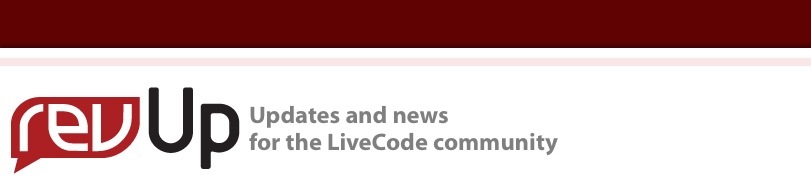
| Issue 123 | November 24th 2011 | Contact the Editor | How to Contribute |
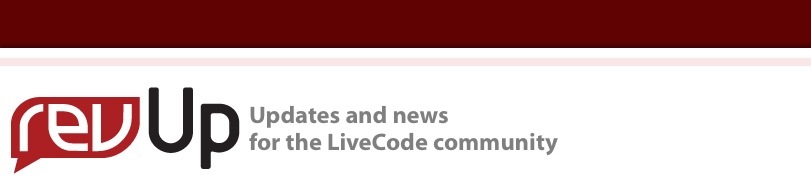
| ||
|
LiveCode 5.0.1 Released
Why is this? It's fairly obvious. A major version change means major changes have been made to the software. Major changes mean greater potential for issues, gremlins, and unexpected behavior. Bugs, you might say. A nice .01 release cleans up these little issues, making the software ready for my serious attention. So here it is folks. LiveCode 5.0.1, fresh from the developers ironing board, where they've been busy ironing out all the little gremlins reported against 5.0. I wouldn't want you to think that's all they've done however. They've worked extra hard to bring you some much desired feature additions, all included free if you already own 5.0.
Open GL support on Android As well as the new graphics architecture introduced across all platforms in LiveCode 5.0, you can now use the Open GL features on Android as well as iOS. Get the fastest possible performance out of your animations! In App purchasing for Android This important feature allowing you to earrn more money from your apps now works on Android as well as iOS, and you can find out how to use it by following our hands on lesson. Start adding powerups to your Android games to boost your user engagement :) Support for the hardware "Menu" key on Android. A simple but important feature. Use this with the following syntax: on menuKey answer "You pressed the menu key" with "Okay" end menuKey This allows you to handle the menuKey message to perform an action when the menu key is pressed by your user. Support for the hardware "Search" key on Android Sent to the current card of the defaultStack when the hardware search button is pressed. on searchKey answer "You pressed the search key" with "Okay" end searchKey Again, a very welcome addition to the Android features available to you. Store on the SD card as well as device. This is going to make your apps much more popular with end users - now you can store them externally, saving space on the device. iOS gets some new features too: Activity indicator iOS provides a native animated activity indicator that sits above all other components and is used to indicate that an app is busy processing. Use the iphoneActivityIndicatorStart command to display a native iOS activity indicator on the top of the LiveCode stack that is running.
The xposition and yposition specify the location in pixels of the activity indicator. If a location is You can present the user with the standard iOS media picker using:
If no types are passed, all media items will be displayed. A return separated list of all the media items the user has picked will be present in the result. A media item can be played back using the play command. We've also updated the play command to support playback of files in iPod
We've ironed flat no fewer than 35 bugs in this release, many on desktop, a large number on iOS and a handful on Android. To list them all here would be tedious, but some noteworthy beasties were:
For a full listing of fixed issues, please check the release notes for each platform, available under your Help menu in 5.0.1, or downloadable here: If you already own LiveCode 5, you will find 5.0.1 is now available for you to download from within your account, log in here. If you'd like to purchase a new license please go to our store, or if you have a license already you'd like to update, you do this from within your account.
| 
|