Revolution provides an easy way for you to ask for
passwords from users, the "ask password" command.
This will automatically present a dialog box in
which the input is "masked" -- you see a series of
asterisks instead of the letters that are typed.
We're all familiar with these kinds of password
entry fields on web pages and other programs.
A limitation for some developers, however, is
that the dialog presented by the ask password
command is not extremely customizable. You are able
to change the title of the window and the prompt
text, but you cannot have multiple entry fields or
control the layout of the window.
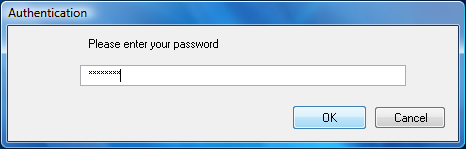
The built-in "ask password" dialog in
Revolution. If you want to have more flexible
password request screens, this is achievable by a
wide variety of methods. A search of the forums will
yield several different solutions. But I'd like to
present what I think is the easiest solution to the
problem.
A Little Image Goes A
Long Way
The secret to the solution is the "imagesource"
property in Revolution. This enables you to replace
any character in a field with a graphic of any size.
Importantly, the underlying text is not modified or
destroyed in any way.
So the first step is to decide how you want to
mask the characters in your password dialog. You can
use asterisks, or the round bullet character popular
in many programs. But the important thing is, it
must be a graphic. I've decided to use a tiny
padlock image.

Enlarged view of a 10x11 pixel padlock image
This image will behave almost like a custom
"font" whenever you use it as the imagesource of a
character. Again, you can make your own masking
image; just make it small like this.
Once you've created your graphic import it into
Revolution, and give it a name.
Intercepting Messages
The next element of this solution involves
"catching" the user as they are typing and replacing
their text with this "glyph" immediately, before
they have a chance to see the actual characters.
Each time a user presses a key in a field, a short
conversation occurs within Revolution. Messages are
sent to the engine, which responds by placing the
text into the field as intended. The message we are
interested in capturing is the "rawkeydown" message,
which is sent whenever any key is pressed. Here is
the script, which attach to the field used for
editing:
on rawKeyDown
send
hideMyKeys to me in 0
seconds
pass rawkeydown
end rawKeyDown
on hideMyKeys
lock
messages
lock
screen
repeat with i =
1 to the number of
characters in me
if the imagesource
of char i of me is not
"tinyPadlock" then
set the imagesource
of char i of me to "tinyPadlock"
end if
end repeat
unlock messages
end hideMyKeys
The "on rawkeydown" handler triggers every time
there is a keypress within the field. It's a little
tricky because it uses the "...in N seconds" form of
the send command. The tricky part is that the actual
execution order of the commands is the opposite of
the order in which they appear in the script!
Sending a message "in N seconds" means that the
message will be sent once the handler is finished
executing. So, when a user presses a key, the "send
... in N seconds" command causes Revolution to put a
little "to-do" note at the end of the handler. Then
it moves on to the next statement, which is to
"pass" the rawKeyDown message onward through its
normal path to the engine. Basically this is like
saying, "Revolution, do whatever you would normally
do when someone types in a field. But as soon as
that's done, I want you to do something special for
me in the hideMyKeys handler."
The hideMyKeys handler simply scans through all
the text entered into the field and makes sure all
the letters appear as padlock graphics. I lock the
screen and lock messages to ensure that nothing
interrupts this process. It's not something that you
want to do with large blocks of text, but for
passwords, it works just great!
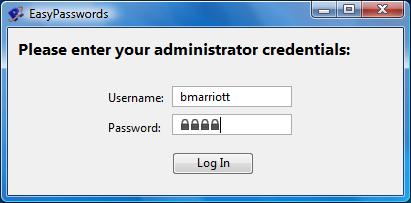
A custom password entry screen with multiple
fields and custom geometry
By doing things this way, the usual editing
functions of a field are left undisturbed. Users can
type anything they normally would be able to in a
field, use the arrow keys, even cut and paste. It's
just a bulletproof way to ensure that the characters
themselves are masked from view. (By intercepting
rawkeydown, and not keydown or one of the other
messages, we ensure that our masking operation is
handled whatever kind of editing is done within the
field.)
When you want to find out what the user has
entered for their password, you can access the
contents of the field as if it were any normal
Revolution field. Which brings up one little point
in favor of the old "ask password" dialog... its
results are automatically encrypted for you, which
can be a bit more secure.
|



