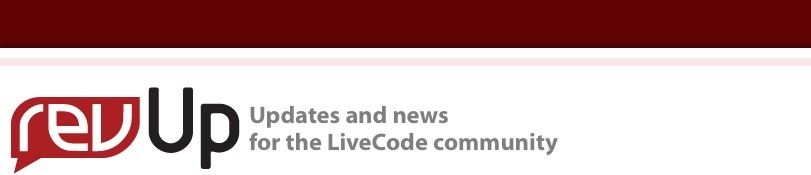
| Issue 120 | October 13th 2011 | Contact the Editor | How to Contribute |
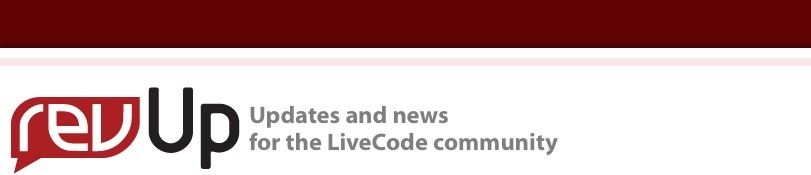
| ||
|
Move it, Shake it, Mix it up with AE 5 I like to move it move it! I really have to think hard before I can recall when I was this excited about a software release. LiveCode is my bread and butter, I've been using it for 10 years now and I am not easily impressed anymore. I really am not. However, when the first developer previews appeared on the LiveCode dev lists (it really pays being subscribed to the developer program!) I could almost smell it. This one is going to be big. I did not lose much time. Immediately I fired up animationEngine to see if it would still work with the new LiveCode engine. Some minor adjustments to the code later and I was up and running. Good I thought. This will continue to work, fine.
The wow factor ## dear future me, please forgive me ## I am not quite sure I will understand the math behind this # in a couple of months was one of my favourite comments I stumbled upon when reading the sources. Well, turns out I did. :-) So after quite a bit of cleaning up was done, I looked in more depth at the new features and discovered the changes to the intersect command. Cool I thought, very very cool. Now how can animationEngine benefit from that? What I came up with is the generic collision listener. The Collision Listener Accurate collision detection used to be a CPU consuming task in LiveCode. With the introduction of the improved intersect command in LC 5.0 this changed a lot. You can now easily check for collisions of objects that use an alpha channel (images, graphics and even buttons with their icon set) AnimationEngine now uses the improved intersect tests and adds a way to listen for collisions with just a few lines of script. To be frank, this is the feature I am most fond of in animationEngine5! Create a stack. Create a button and set its script to: on mouseUp if "animationEngine" is not among the lines of the \ stacksInUse then answer \ "This stack needs animationEngine 5 or higher to run." exit mouseUp end if aeStopListeningForCollisions -- this will clear the list of \ all objects listening for collisions local tList set the flag of me to not the flag of me if the flag of me then -- set up graphics to be draggable repeat with i=1 to the number of graphics set the constrainRectangular of graphic i to the rect \ of this cd -- graphics need to be opaque to be draggable set the opaque of graphic i to true end repeat repeat with i = 2 to the number of graphics put the long id of graphic i & cr after tList end repeat -- remove trailing carriage return delete char -1 of tList set the aeListenForCollisionsWith of graphic 1 to tList -- right now we assume all but graphic 1 are predators -- you could set up lists for each graphic though -- aeStartListeningForCollisions set the label of me to "Stop listening for collisions" else aeStopListeningForCollisions set the label of me to "Start listening for collisions" end if end mouseUp The script sets up a list of graphic references (the long ID is a reference to the graphic, that identifies it uniquely). right after that a property in animationengine is set that tells the graphic with the lowest layer (the first graphic you created on the card) to listen for collisions with the other objects. As you can see there is quite a bit of overhead in the script that just checks if anmationEngine is present and to give a means to start and stop listening for collisions. The actual listening part is pretty straightforward. on aeCollision pObjects put the short name of the target && "collides with" & cr & \ pObjects into fld "output" end aeCollision on constrainRectangularCallBack local tObjects put aeCollidingObjects() into tObjects if the keys of tObjects is empty then put empty into fld "outPut" end if end constrainRectangularCallBack The first handler of the script is a callback message that is sent to the control listening for collisions. You could also put it directly into that control. AnimationEngine sends a message to the listening control (referred here as the target). The message is sent with one parameter. A list of all objects that are currently colliding with your listening control - of course only the controls that you told the target to listen to previously. The second handler you see is a callback message animationEngine sents to controls being dragged, if you are using animationEngines constrain handlers. In this demonstration constrainRectangularCallback is used to clear the output field, if no collisions occur. This is done using a function call to animationEngine. aeCollidingObject returns an array, that holds the colliding partners of all listening objects. So if you do not want to rely on messages being pushed to your controls you could instead use that function to set up a list of all colliding objects in a central place. If you like you can rely on the callback message being pushed to the listening control and use that to create your collision response or instead poll the function. This might be a matter of taste, however, the overhead of calling the function is a little bigger than reacting to the callback message. How often the tests for collisions are executed depends on the frameRate you set for animationEngine. By default this will be 25 fps. If you want to change that framerate, please look up aeSetFrameRate in the handlers section of the new animationEngine documentation PDF. Easy to Register too! LiveCode.tv Join ChatRev to watch live at 20:00 CET on Saturday, 15th October. Download a standalone from or enter in the message box: go stack URL "http://bjoernke.com/chatrev/chatrev1.3b3.rev" You can find more information on the liveCode tv events at http://livecode.tv/ I hope you have as much fun using LiveCode 5 and animationEngine 5 as I had writing it. See you next time, malte
| 


|