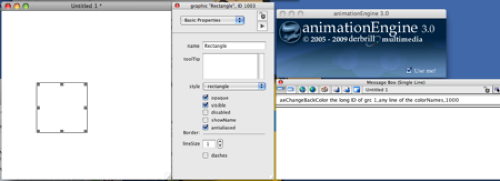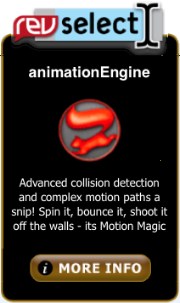AnimationEngine Version 3.0 Released
This major update makes it easier than ever for you to add cool effects to your games and applications
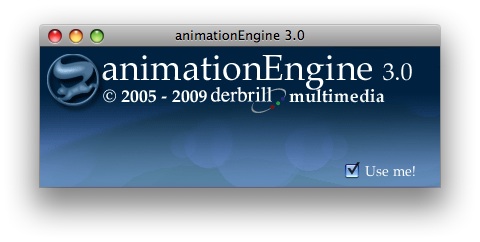
Hi again! It has been a while since my last newsletter article. Well you wouldn't think I've been lazy, would you? Actually not quite so. I have taken a lot of feedback home from RunRevLive in Edinburgh and put it into code. The result of this and previous efforts to make animationEngine even better is a major update. So what´s new and exciting?
animationEngine 3.0 is all about ease of use. In our discussions it turned out that although the existing codebase in AE was very useful already, it still was a little too hard to get results quickly. You still needed to be a decent revTalk coder to fully exploit AEs potential. This is where this update comes into play. We have introduced commands that immediately give you stunning animations. Here is a list of some of the new commands in AE 3.0:
aeChangeBackColor
aeChangeForeColor
aeChangeHeight
aeChangeWidth
aeChangeRect
aeChangeHScroll
aeChangeVScroll
aeFadeIn
aeFadeOut
aeCrossFade
Each of these handlers goes with corresponding callback messages. Animations are frame accurate, so even if they are used on slower or older machines , your controls will be at exactly the place you want them, with the correct dimensions, all where they are supposed to be at the point in time the screen refresh takes place. Sounds complicated? Well, for you it isn´t. :-) We at derbrill did the heavy lifting. It really is not complicated to create stunning effects any longer. You will be up to speed animating your stacks in no time.
Let me give you some examples. Hurry and download the trial version of animationEngine 3. Open it and check the "Use me" checkbox. Now create a stack with a graphic on it. Set the opaque of the graphic to true. Open the messageBox and enter:
aeChangeBackColor the long ID of grc 1,any line of the \ colorNames,1000
and hit return. Hit return again. And again.
See? Next try this:
aeChangeHeight the long ID of grc 1,random(500),1000,"overshoot"
or that:
aeChangeWidth the long ID of grc 1,random(500),1000,"bounce"
or even this:
aeChangeRect the long ID of grc 1,the rect of this \ cd,1000,"inOut"
Want more?
aeFadeOut the long ID of this stack,500 aeFadeIn the long ID of this stack,500
I could go on and on, but you probably get the idea by now.
Of course animationEngine 3.0 works with the new Plugin technology provided by runRev. You can find a revlet that demonstrates some of the new goodies in AE 3 here, or if you prefer a movie in Quicktime format, there is one here.
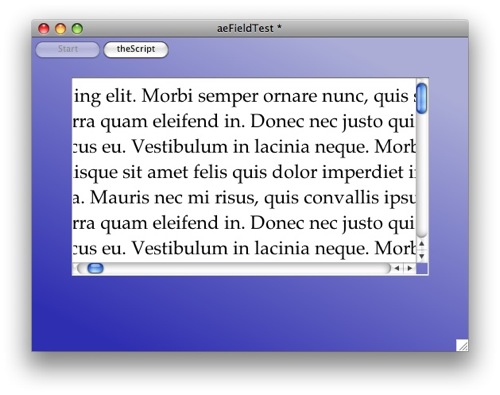
Nifty, isn't it? Don't you see yourself using that in the next business application you always wanted to spice up? But you know what? It gets even better. There was no need to write lengthy scripts to set up this animation. No complicated timer scripts. All the code base has been optimized to just work. You use one command and animationEngine will animate your controls for you. No more digging into scripting. It even allows you to change your mind during the animation and to animate it differently. No need for the animation to finish if you want to do other stuff with your control. I must say I am really excited about the direction animationEngine is taking. And I am curious to find out what you will be doing with it. So if you have a project you are using animationEngine in, please drop me a line. I want to know. :-)
A lot of work went into the library and I lost quite a bit of my hair in the process of writing the core handlers. My colleagues here had to deal with a lot of swearing but now we are all putting on the party hats. Please join us!
animationEngine 3 is available through revSelect. The upgrade price for existing customers is 39 USD. Full retail price is 79 USD.
/me dances the happy dance
All the best,
Malte
 |
|