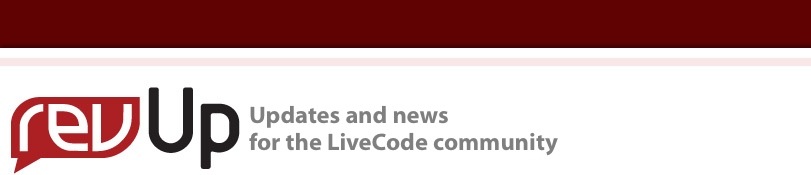
| Issue 103 | Dec 9th 2011 | Contact the Editor | How to Contribute |
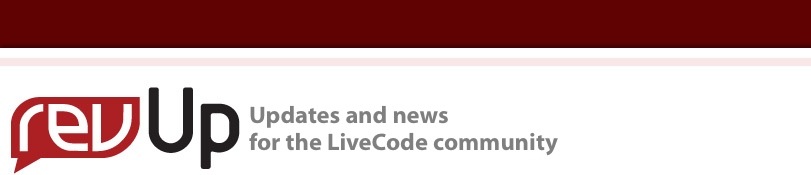
| ||
|
rTree I would like to introduce you to rTree, a professional level, high performance tree control for LiveCode.
The rTree control is developed from three top priorities: Power - In a tree control you should be able to process and display huge numbers of nodes with real speed. Just think of the file system on a user's hard disk. It will easily contain tens of thousands of files and folders. With rTree you're equipped to create, process and render such amounts of structured data in split seconds. The engine processes all aspects of the tree linearly with rTree providing excellent scaling. There is no background processing, so when the tree is rendered all processing is finished. The power of the rTree engine will also give you an advantage on the mobile platforms with their lower hardware performance. With rTree your applications can present structured data with a responsiveness that will delight the user!
Ease of use - The aim has been to develop a control that is just as intuitive to use as a native LiveCode object. To get started you just make the rTree a substack of your Application, create a field control and set the behaviour of it to the rTreeEngine. Thats all! Now you can create a tree in seconds just by hitting the return key in the control to create nodes, direct edit the name of the node and rearrange by drag and drop. To make it easy to control the rTree by script rTree is faithful to the wonderful plain English like langue of LiveCode by consistently using syntax like: set the name_of_node_ID_[7] of control "Tree" to "My first node" Customizable - Easily set predefined styles and behaviours of the rTree or create and apply your own themes. Use up to three icons of your choice, you can even use different sizes if you like. It is possible to use font types, styles, colours and sizes as you wish. You can use different heights for the lines of the different nodes as well as mixed line heights with the control's "fixedLineHeight" property set to false. The default behaviours of the rTree control can be overridden by setting properties like "cantExpand" or by trapping messages if you would like a custom behaviour of the node. rTree lets you control almost any aspect of the appearance of the tree, even for each node individually.
Key Features
Please have a look at the revlet or download a fully functional trial. With my best regards Mats Wilstrand
| 
|