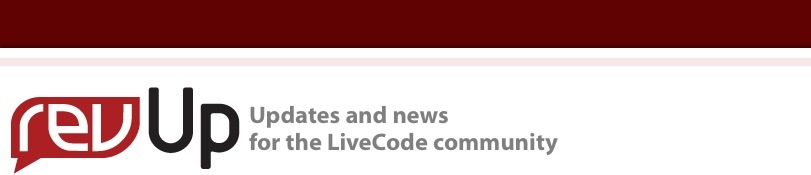
| Issue 147 | January 25th 2013 | Contact the Editor | How to Contribute |
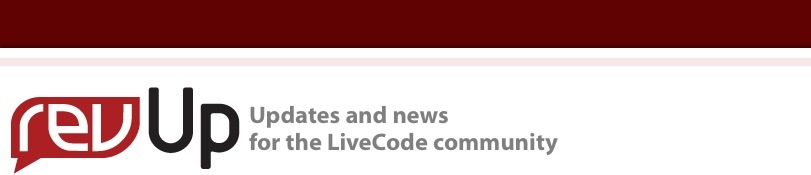
| ||
|
Answer file filtered for Applications
In article 1 this week we saw a very simple example of using the answer dialog to put "Hello" on screen. This is a more sophisticated use, where you can select and display only application files. Show the answer file dialogFirst we write a simple script to show the answer file dialog and handle the file path returned. on mouseUp Filter the answer file dialogThe answer file script can be filtered by file type using the format "tag|extensions|filetypes". In this case, for Windows computers we use "Applications|exe|*". We can put any number of comma delimited options in the extensions and filetypes sections. Files that match any of those extensions will be shown. We could also add another line of "tag|extensions|filetypes" if we wanted the user to select from several filters using the "Files of type" option menu. on mouseUp Filter by file type depending on operating systemDifferent operating systems use different application file types, the operating system can retrieved using the platform function. on mouseUp
| 
Tweet
|
|