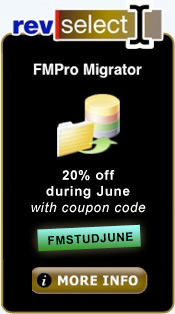FMPro Migrator to Valentina Conclusion
Manual tasks to be carried out to complete your migration.
Calculated Fields (Table Methods)
There will still be some manual tasks involved after performing the automated migration of the FileMaker Pro database. For instance FileMaker Pro databases usually include calculated fields, and Valentina also supports the use of calculated fields using a feature called Table Methods. The calculation formulas within FileMaker Pro field definitions will need to be rewritten manually in order to conform to the features available within Valentina.
FmPro Migrator extracts the calculation formulas for each field when tables are copied via the Clipboard from FileMaker Pro. The calculation formula is displayed in the far right column of the Fields list (1). A detailed text report for each table can be exported to the output directory by clicking on the Export Full Report button (2). This report details all of the field names, types, NULL Status, Unique Status, Repeating Field Status and Global field status. The Global field column of this report contains the values of Normal (not a Global field), Global, Summary, Calculation or Unstored Calculation.
Creating a Valentina Table Method 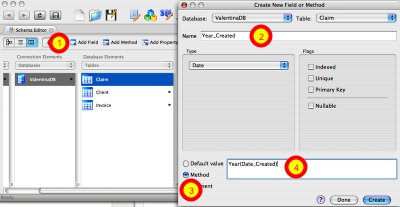
For instance this particular field within the FileMaker Pro database calculates a Year from the Date_Created field of the record.
Within Valentina Studio, it is easy to drop the existing field and create a new Table Method to implement the calculation.
You can click on either the (1) Add Field or Add Method buttons, (2) enter a name for the new Table Method, (3) click the Method radio button, (4) and enter the calculation within the field.
Conclusion
Using FmPro Migrator Developer Edition to convert FileMaker Pro databases to Valentina gives developers a way to easily convert Tables, Fields, Relationships and data from FileMaker Pro to Valentina. FmPro Migrator Developer Edition also includes the capability of converting FileMaker Pro layouts into Revolution cards in order to speed your Revolution development efforts. (see the previous revUp 52, revUp 53 articles on this topic)
Using Valentina as an embedded or client server database offers the potential for creating database solutions with significantly more performance than the original FileMaker Pro solution. Of course, as with any database solution, it is important to optimize the design of the database for performance. Achieving a high performance database implementation will likely involve performing tasks such as removing FileMaker Pro unstored calculation fields, calculating field summary data only when needed, and using Valentina's high performance Links. You can learn more about performance enhancing design techniques by reading the articles and wiki entries on the Valentina web site.
 |
|