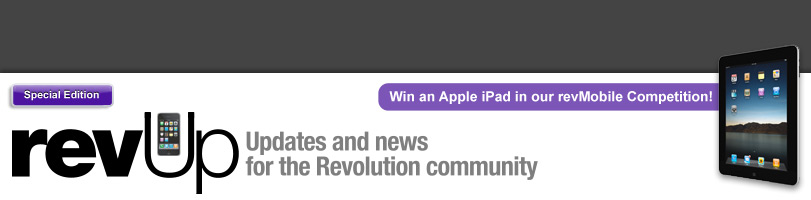
| Issue 89 | March 23rd 2010 | Contact the Editor | How to Contribute |
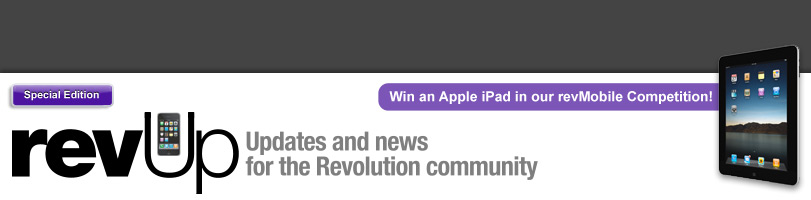
| ||
|
New iPhone Pre-Alpha build: Core Location and More! Our revMobile pre-release program is getting more exciting by the day. We've now added support for a whole slew of additional iPhone features in the latest build, pre-alpha release 6. In addition to all the goodies we already gave you, we've brought you these new capabilities: Orientation on orientationChanged put iphoneDeviceOrientation() into tOrientation -- respond to value in tOrientation here end orientationChanged
Your application can rotate its interface to a new orientation at will using the new the new iphoneRotateInterface command. Use this command to have Rev rotate your entire interface to the correct orientation. This feature is great for games, picture viewing, reading text... you name it, its vital to delivering a native iPhone user experience. on orientationChanged iphoneRotateInterface iphoneDeviceOrientation() end orientationChanged Note: The syntax in this pre-alpha is still at prototype stage. As we get further through the development process we will be looking at providing better syntax than simply command and function calls. Core Location The current location of the device can be fetched by using the iphoneCurrentLocation() function. If location tracking has not been enabled this function returns empty. Otherwise it returns an array with the following keys:
Send Email Folders & Fixes As well as adding new features, we are of course working on the bugs which some of you have kindly reported. This release fixes the following issues:
This is still designated a pre-alpha since the UI has not yet been added and you still can't build for the App store, but nonetheless, judging from the feedback we're getting from early purchasers, we think you'll find these features interesting, useful and fun! Don't forget to check out our lessons area, which now has a dedicated revMobile section. We'll be adding more lessons here to help you along with the new features. You can already find lessons on Accelerometer, Multitouch, Shake and image use here, as well as a couple of basic "getting started with revMobile" lessons. Remember, the more features you use the better your chance of winning our competition! Also watch our brand new video series, the first one is available today, more will be coming over the next few days. If you've already purchased, you should now have an email from us letting you know how to get this update. If you haven't, and you want to know more, you can read all about revMobile here. Remember you only have until the end of March now to purchase the special pre-order plus conference Simulcast/DVDs, these benefits will not be part of the package come April 1st.
| 

|