

Bring RunRevLive to your den
This self-paced DVD set is a great way to teach yourself programming
As some of you may know by now, the RunRevLive DVD box set is now available for purchase through our store, and on special offer until the end of the month. In the end, it ran to 8 discs and over 30 hours of jampacked information, screenshots and sessions from some of the most prominent experts in the Revolution field. You can see a sample of what's on it here:
RunRevLive DVD
DVD Trailer - 2 minutes 30 seconds (requires QuickTime)
If you want to learn how to program with Revolution, this DVD set is an invaluable aid. The whole of the Pre-day basic training course is covered on discs one and two, showing you how to create a complete and finished application step by step. Start with the fundamentals, covered by Kevin Miller, then grasp some important scripting concepts with Devin Asay. Jacqueline Landman Gay gets you up and running with text and data, Scott Rossi shows you how to add multimedia, then Andre Garzia connects you to the internet. Bill Marriott is there to show you how to connect to databases, then Ben Beaumont guides you through building your application into a standalone. The final result is a handy little program, named Vend-a-Gadget, and you built it in a day!
That's just a quarter of what is available in this package. Other discs cover more advanced sessions with technical tips even advanced users may not know.
To find out more about the creation of this masterpiece, I interviewed the man responsible for the filming and production, Jon Berasategui.
Tell me about your experience creating the RunRevLive DVD. How did it come about?
 Well, Kevin first asked me to handle the video about two months before the conference. I've been working for RR for some time now on filming and video projects, but this was the first time I've handled something quite as big as this. It was quite a challenge!
Well, Kevin first asked me to handle the video about two months before the conference. I've been working for RR for some time now on filming and video projects, but this was the first time I've handled something quite as big as this. It was quite a challenge!
But you accepted?
Yes, I was excited to do it. I'd already booked a holiday to New York just before the conference, so I flew back from that, then almost immediately turned around and flew out again to Las Vegas - no time for jet lag!
So what did creating this video actually involve?
There are three parts to a project like this. The actual filming and screen capture, the editing, and the final authoring, which is the actual creation of the DVDs.
Tell me about the filming, how did that go?
It was very hard work! There were lots of lovely people at the conference and I'd have liked to spend more time socialising, but there just wasn't time. Typically, my day started at 7am, with a quick breakfast. Then there was an equipment check, tapes to be rewound and set, followed by a hectic day of running between sessions, checking on equipment to make sure it was still running and capturing all the sessions. Between 6 and 7pm, I would dash into town to obtain any replacement leads or equipment that was needed for the next days filming. Then dinner, and a short dip in the pool and an early bed, to be fresh for the next days work.

What was the biggest technical challenge you faced?
Well, that was probably the screen captures. We'd discussed beforehand that just shooting film of the overhead projectors wasn't likely to provide the best coverage of the actual coding, so we decided to do direct screen capture of each session from the presenter's computers. We used SnapzPro to do this, and in testing it worked well. However, in practice there were some problems as the exports tended to be very large, and the presenters laptops sometimes weren't quite powerful enough to run it well and would crash during the export, losing the session. Some of the screen captures you see on the DVD actually had to be recreated later. Next year, we will probably change the software we use to do this. One of the presenters, Jerry Daniels, was using Screenflow, which seemed to work better in this environment.
What was the next stage, after getting the actual footage?
That was the editing. We used Final Cut 6 to do it, and I really enjoyed this, its a very creative process. We had over 60 hours of video footage and more than 25 hours of screen captures to cut together and make into a coherent whole. I had to do a lot of overtime to get my part of this done as I still had my regular client work to do during the day. It was during the editing process that I learned the most about Revolution! Many of the sessions were really fascinating, and I know more now about Revolution than I learned months working at RR.
What is your impression of the final DVD? What kind of viewers will find it useful?
I think it's a very good pedagogical experience for everyone. The ones with little experience or just starting will find the pre-conference day very helpful. The more advanced users will adore some of the talks, and everyone will enjoy Robert Caillau's storytelling of how he co-developed the World Wide Web. I can see some of our users locking themselves up for a whole weekend watching the 30 hours from start to finish... and they'll be in for a treat!
What about the final authoring? What does that involve?
We used DVD Studio for this. This is the quickest stage, but it requires lots of careful planning, and very thorough testing. It's helpful to draw out a scheme of what will go where before starting on this stage.
There are some bonus interviews on the DVD, was that your idea?
Yes! When I was at the conference, I found that many attendees were fascinated to hear about the experience of working for RR, what it was like, what my colleagues were like, the history of the company and of course, what was coming next. In fact, a number of people kindly bought me drinks and then pumped me for information, most of which I fortunately did not have as I don't primarily work on the development team. So I had the idea of adding some interviews to the DVD, to give some personal insights into the whole RR experience. I think viewers will love them...
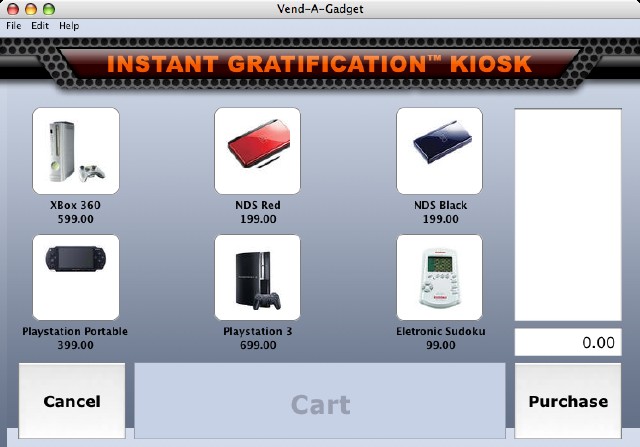
Vend-a-Gadget, product of a your training day with RunRevLive





