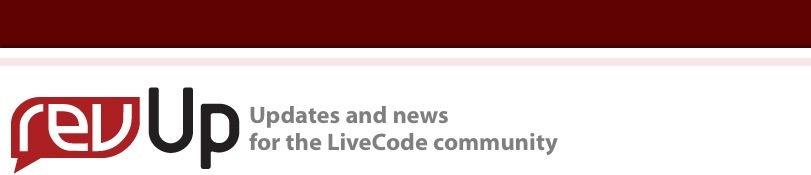
| Issue 140 | September 21st 2012 | Contact the Editor | How to Contribute |
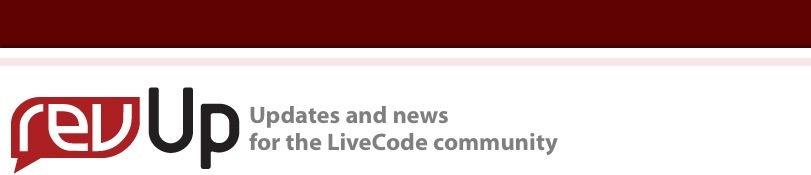
| ||
|
NativeDoc 3 Launch
It is finally here, after several months of hard work: NativeDoc 3.0.
This new major version has been developed to be the best companion tool for any LiveCode developer; professional and hobbyist as well. NativeDoc is a source code documentation tool for LiveCode. It enables you to put a JavaDoc/Doxygen-like documentation block inside your source code. A Quick Tour of NativeDoc 3.0 Automatic Scan of Edited Scripts
The NativeDoc Navigator detects automatically your updated scripts. You don't have to continually click the "Rescan" button anymore. Simply edit your scripts and when you open the Navigator or go back to the Navigator Window, the edited scripts are re-scanned and documentation automatically updated in the Navigator. Documentation Parsing Errors NativeDoc 3.0 Navigator displays directly documentation parsing warning and errors. Now you can directly fix your documentation within the development process. New Search Bar NativeDoc 3.0 removed the object list that NativeDoc 2.0 had, the previous "filter bar" is now a "search bar". NativeDoc automatically indexes the entire documentation, including externals; the search allows you to find instantly the handler that you need. New Documentation Generator NativeDoc 3.0 has dropped the old documentation generator. Now it is fuelled by a fresh new window that is straightforward and professional. On the screenshot above you can see the new way to select objects to include in the documentation. Custom Templates In HTML generation, all files in the template are scanned and the text in the column "Variable in template" text is replaced by the value defined under the column "Value", e.g. ${ANIMSPEED} will be replaced by 300 in the template. Now you can define your own custom properties inside your templates. NativeDoc 3.0 allows you to add custom pages to the generated documentation. Now you can create a complete user manual with NativeDoc. For example you can add a tutorial on how to use your API.
| 
Tweet
|