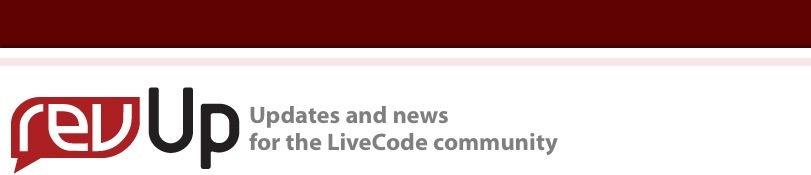
| Issue 140 | September 21st 2012 | Contact the Editor | How to Contribute |
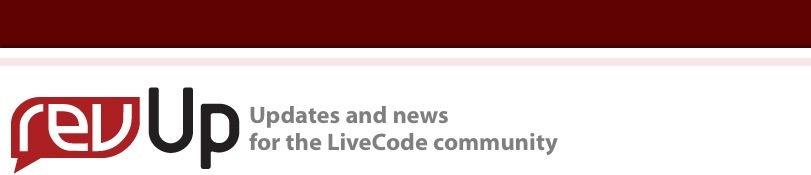
| ||
|
Opening a Stack from the Server
This lesson shows you how to open a stack from a server using a desktop based standalone. This technique means you can download data to your application temporarily, administer updates to all your users via the server stack, or connect to other users by using a common stack from the server. It can also be used to reduce the standalone size and for a variety of other purposes. You can download the sample stack for this lesson here. Step 1: Create the Standalone Launch Stack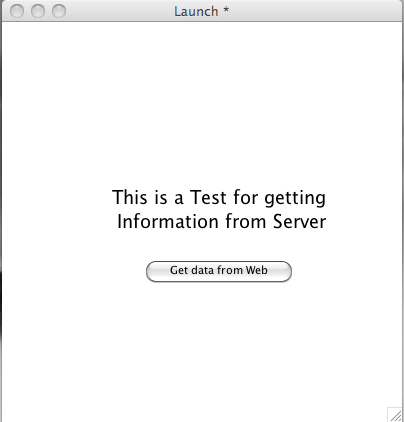
From this launch stack, we call the Main Application from the server using this code on mouseUp Step 2: Creating the main stack which will be opened from server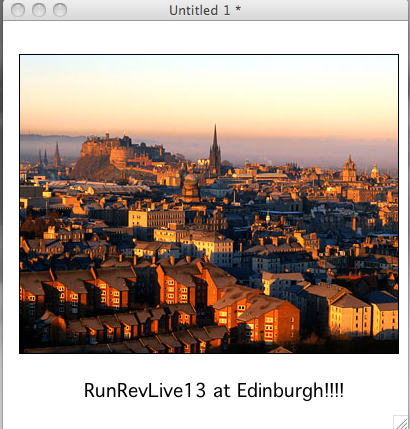
This is the Main stack which is uploaded to the server. Here we can also get the image from the server using on openCard: on openCard Please Note: This should be uploaded as a normal LiveCode stack and not as a standalone. Step 3: Save the Launch stack as Standalone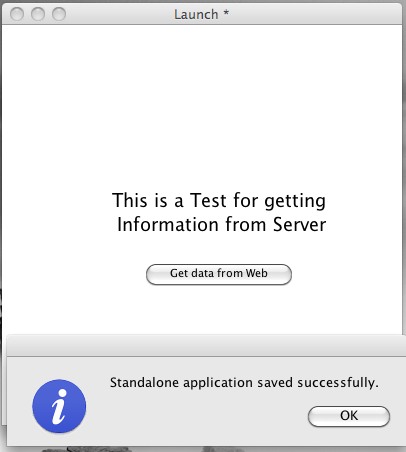
Step 4: Upload the Main stack and Image to the serverAs you can see we have uploaded the raw LiveCode file. Step 5: Running the Standalone to get the stack from the serverOnce we click the button "Get data from Web" the Main stack is opened. That's it! Pretty simple, but a very useful technique to know.
| 

|