

New Revolution 3.0 Delights Programmers
Script Editor receives first overhaul ever
Available now, the new Revolution 3.0 puts the focus on programming features and streamlining the development process in a major new release designed to make veteran programmers more comfortable and productive at the same time helping newcomers discover the depth and flexibility of the program.
Not only that, the retail price of the software has been slashed across the board, a sure crowd-pleaser in economically challenging times.
The new functionality in Revolution 3.0, which was code-named "Bernard" during beta testing, focuses on the following areas:
All-New script editing and debugging. The Revolution script editor has remained virtually unchanged from the initial version of the product. No more. The new script editor is completely rewritten to put all the important coding tools at your fingertips."The script editor is where our customers spend most of their time," said Kevin Miller, Runtime Revolution CEO. "So these improvements really make a huge difference. In the new version, we've integrated coding and debugging tools in a convenient and customizable way that is robust, efficient and understandable."
You get tabbed script editing so you can work on multiple scripts within a single window. A series of tabs along the bottom of the window provide instant access to documentation, variables, errors, and more. Search and replace has been enhanced and now supports the ability to use wildcards and regular expressions. The debugger sports new features like conditional breakpoints and is better integrated into the script editor. While debugging you can actually hover the mouse over a variable reference in your script to see its current value. The entire script editor interface is customizable. And there's now multiple levels of undo and redo, even for operations like Replace All.
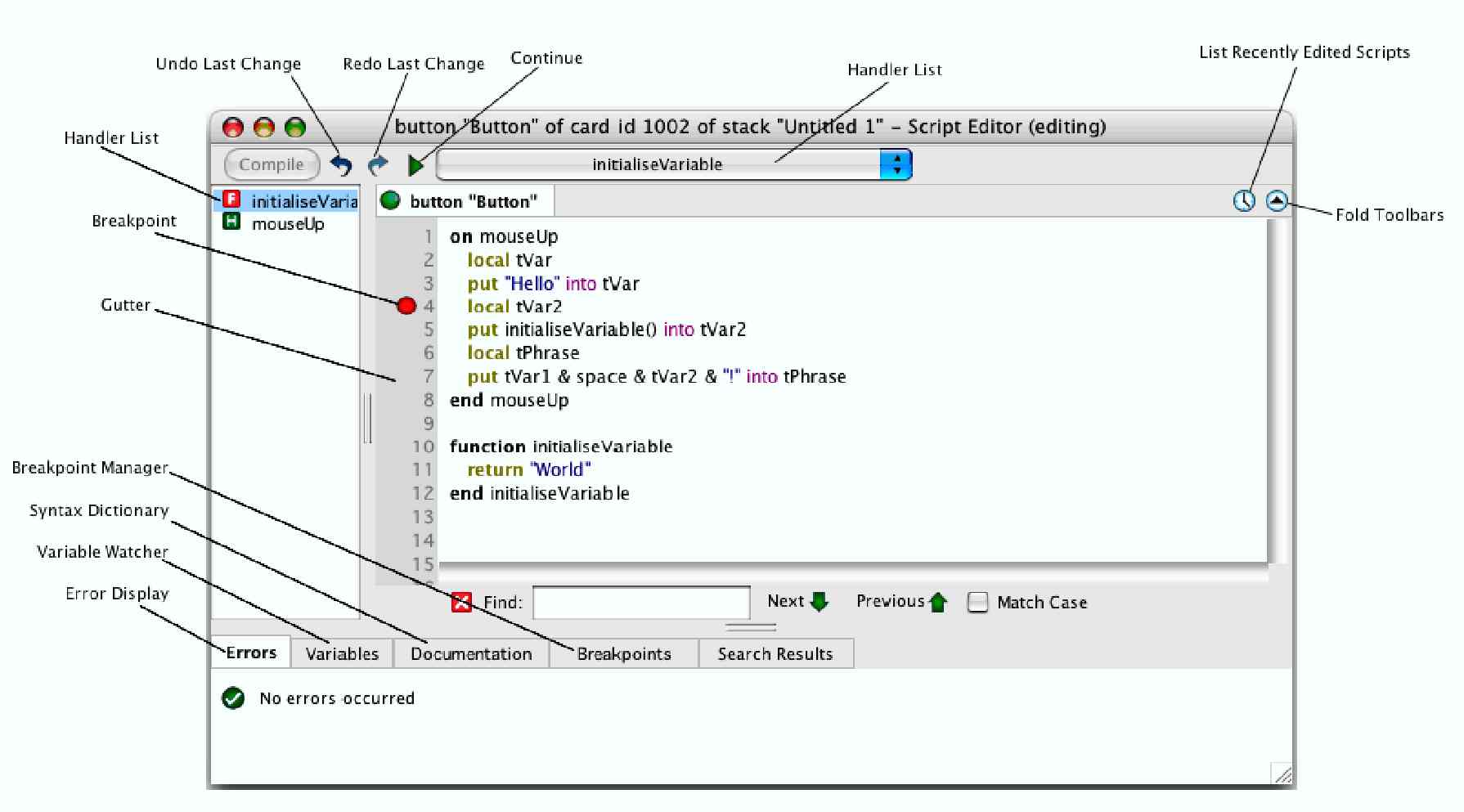
For a video tour of the new script editor, click here.
• Revamped and expanded documentation and resources. The online reference dictionary has been redesigned to address the top concern of Revolution users, which was to make it easier to browse and discover related terms. A new panel on the left of the dictionary lets you select, for example, the field object and find all command and properties related to it. A brand-new Resource Center brings together all of the hundreds of code samples, example stacks, tutorials, training videos, etc., into a single well-organized location. So it's easier to learn Revolution or find the technique you're looking for. Old content has been updated and reorganized, and a lot of new material has been added, too.
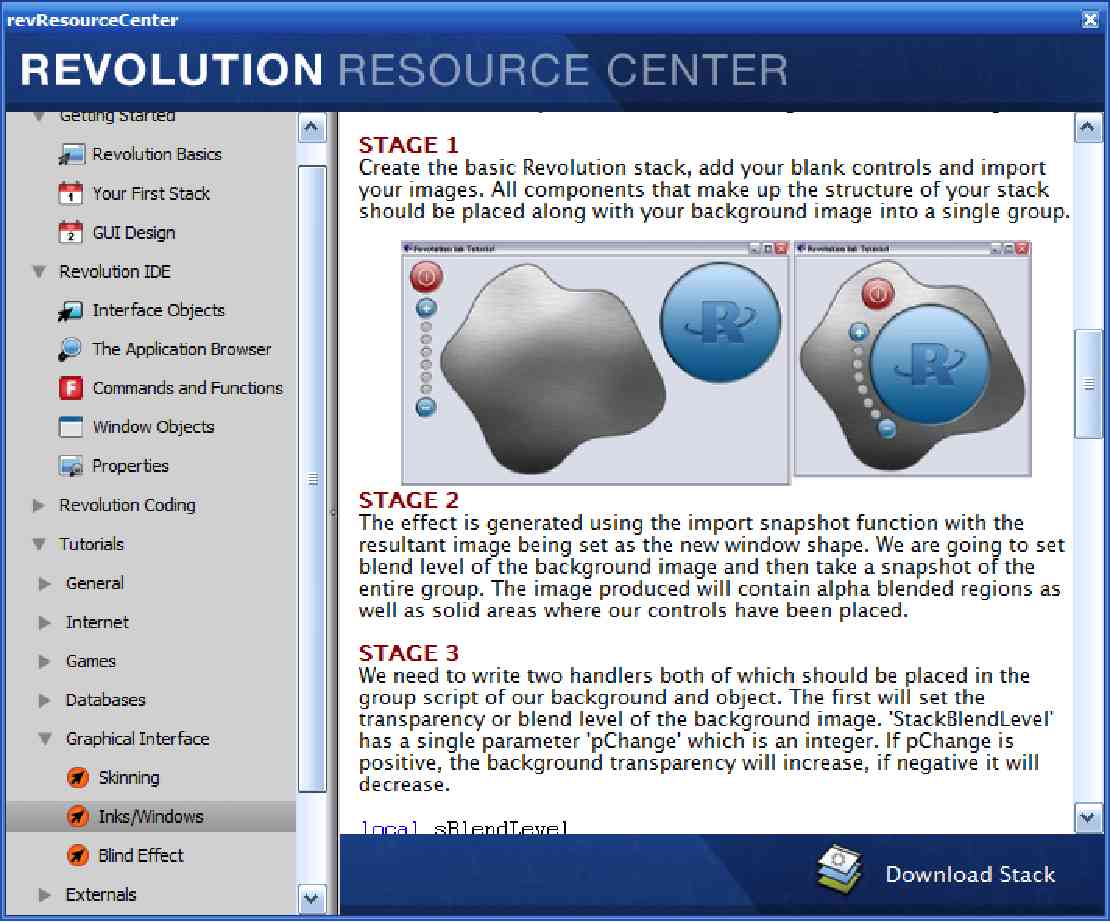
• Multi-dimensional arrays. Previously, Revolution offered arrays only as "list." They were a blindingly fast way to work with, but were limited because the real world often presents tables and hierarchical data structures that required a bit of massaging to manipulate. Now, with multi-dimensional arrays, it's cleaner and more efficient to work with all kinds of data. For example, XML data streams are much easier to represent and process. The flexibility means your routines are easier to code and execute faster. Additionally, arrays are now "first class" values, which means that you don't have to walk-through the elements anymore, you can pass entire arrays as values to functions and handlers, and receive arrays as results.
Multi-dimensional arrays have the power to transform the way you work with complex data sets.
• Visual enhancements. The most noticeable addition to Revolution 3.0 is the new programmable gradient attribute for fills and lines. You can select from seven different kinds of gradients and create amazing animation and effects under script control. Not only does this enable new kinds of applications, but it obviates the need to use a graphics program to create these effects in your solutions.
In addition to the gradient feature, rotation of images has been dramatically improved. You'll now get results comparable to high-end photo editing software when you rotate or set the angle of images that have the "best" resize quality set.
There are dozens of other enhancements that improve the visual quality of Revolution solutions, including sophisticated line style options, the ability to present keyboard shortcuts more effectively in menus, and even the ability to visually edit polygons.
Along with the new features, Revolution now sports lower prices. The bread-and-butter Studio edition -- which can create true standalone applications for Mac, Windows, and Linux -- now costs $249 (down from $399), and the flagship Enterprise edition is now just $499 (down from $999).
"We've made the product more accessible, not only by adding a lot of learning resources and organizing them better, but also by reducing the price." Miller said. "Our rapid growth over the last year has enabled that."
For more information on Revolution 3.0, visit the What's New section of our web site.


 | New Revolution 3.0 Delights Programmers |
 | Predicting the future with Mystic Mark – Part I |
 | Introducing Rev Mentor |
 | Revolution 3.0 Favorite Features |

