

RunRev 4.0 Steps Forward
Enterprise Users enjoying preBeta access, full Alpha to follow for all
We know you're all on the edge of your seats, waiting for Rev 4.0. We have just released a pre-Beta version to the Enterprise community list. Many thanks to those that have posted feedback to the list and are testing out features for us, we really need you to continue to do this. We've been listening to the feedback so far and are working hard on incorporating improvements over the course of the next few builds.
For those of you eagerly anticipating the free revMedia test release, we have good news for you too. We expect to release an Alpha version of revMedia in the next few days. This will not be fully feature complete, some browser settings may not work on certain platforms, and there are various items still missing or incomplete. However we decided to make this Alpha release shortly so that you can all start testing and giving us feedback without further delay. We need feedback from as wide an audience on as wide a range of systems as possible. So stay tuned for a release announcement, we'll let you all know where and how you can get the full Alpha release shortly.
If you're reading this and are still unsure what all the excitement is about, then we invite you to watch the 4.0 announcement webinar, which you can view here. If you haven't got time to sit through the whole presentation, here's a quick digest for you.
What is the webplugin, why are we doing it and what does it mean for you?
Quite simply, this is where we take Revolution to the World Wide Web. Instead of being limited to desktop applications, with the advent of 4.0 you will be able to write your fully featured application, then click "build for Web" and deploy it straight to a webpage, where it can be accessed from anywhere. Your end users will have one simple installation to get any rev content up and running in their browser.
The application you create and embed in a webpage is called a revlet. The thing that your users download and install in their browser to run it, is the revWeb plugin. They only ever need to do this once.
How does it work?
How easy is it, really, to get your application up and running in a webpage? What are the steps involved? First, of course, you need to build your application. You do this in Rev, just as you would today. Use the powerful English-like scripting language and the handy drag/drop interface to get your app just the way you want. If you watch the Webinar, you can see how created a simple polling application, then went on to have it interacts with a server side script on the on-Rev server (more about this later). Of course, this isn't necessary to make any revlet work, it just happens that in this polling application I wanted some server interaction. Here is an excerpt of the script of the main polling app:
on processVote hide grc "Vote" put empty into fld "Vote Label" repeat with i = 0 to 100 set the blendlevel of group "Choices" to i wait 5 milliseconds end repeat put "http://nibblebyte.com/cgi-bin/pollmaster01.cgi?" & the \ hilitedButton of grp "Choices" into voteURL put url voteURL into theVotes graphVotes theVotes end processVote
Here is the script running on the on-rev server:
<?rev put URL "file:votes.txt" into allVotes put $_GET["v"] into theVote if theVote is a integer then add 1 to line theVote of allVotes put allVotes into URL "file:votes.txt" end if put allVotes ?>
Next step is to build for web. Just go to the standalone builder as you would if you were building any standalone application, and instead of targeting for Mac, Windows or Linux, select Build for Web. You will see a range of options here:
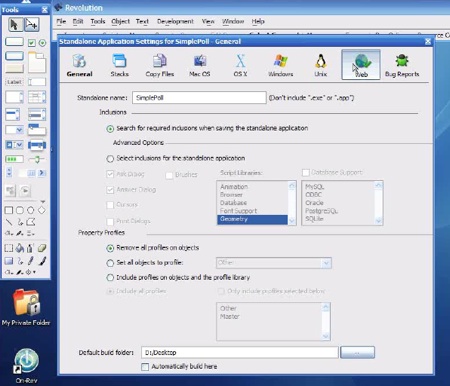
Select the appropriate ones for your application and build. Rev will output a piece of html code, which you embed in your webpage, upload, and voila, you're done.
What's the end-user experience like?
We've made it really easy. When a user loads the page for the first time, they will be prompted to download and install the revWeb plugin, just as they would for Flash, or Silverlight, or many other types of content. The installer is a small download and installation takes a few seconds.
What about security?
How do you prevent a malicious revlet to causing damage?
We've thought of that too. A full security model is included that restricts access to the system. For example, if a revlet needs access to the local hard drive, a security dialog requests states what your plugin is, where it comes from, and asks the user for access. A revlet can only make network requests to the domain it resides on without permission from the end user.
How does revWeb compare with Flash?
The Re language is easier to use and understand than ActionScript. Rev is suitable for writing applications, widgets and processing utilities with a native UI as well as multimedia with a custom skin. Rev allows you to author on Linux. And revMedia 4.0 will be free.
What's the difference between revMedia / revStudio and revEnterprise?
revMedia 4.0 will have a largely similar set of limitations to the current revMedia. It won't connect to databases or contain the Data Grid functionality. You won't be able to run revzip, user level externals or password protect stacks (or unlock password protected stacks created in other editions). You can't build a desktop standalone or use the embedded web browser (only supported on the desktop in revStudio/revEnterprise). You can't use SSL (revEnterprise is required for this). Revlets deployed using revMedia will carry RunRev branding - you can remove this with the other editions. However you will still be able to build real, exciting, powerful interactive content with revMedia.
What browsers will it run in?
It will run in all the popular browsers. Officially supported will be Internet Explorer, Firefox, Safari and Mozilla. We've been testing others, including Chrome and Opera and hope to add those to the "officially supported" list before we ship.
Will it run on the iPhone?
No. You will be able to display server-side rev content from on-Rev in iPhone browsers, but the plugin will not support the iPhone in 4.0.
Will it support all the features of desktop Revolution?
Largely, yes. There will be a handful of features not appropriate to the browser situation but over 95% of the desktop feature set will transfer directly to the browser. Drag drop and the embedded browser will not work.
Do revlets require the on-rev server technology to run?
No, they are completely independent of the server technology.
Will revlets be able to use the Data Grid?
Yes, provided they are built with revStudio or revEnterprise.
Can revlets send data back to a local disk for storage in database files?
Yes, provided the appropriate security permissions are granted by the user.
So there you have it. We look forward to hearing your experiences with the test versions of Rev 4.0.
|


 |
Copy
$50 Coupon |


