

The Last Word in Source Code Documentation
Let NativeDoc make your life easier with automatic code documentation.
Any programmer likes to re-use his source code, but after only a few months often we forget almost everything about what we wrote. And if we want to share our libraries with our teammates, or the entire world, this is hardly possible without code documentation.
Many programming languages have complex automatic documentation tools that enable coders to generate complete source code documentation easily. Up until now, Revolution did not have such a thing. There is a script documentation parser, but no complete documentation manager for an entire project.
We were frustrated at Dam-pro to not have a tool like that, so we wrote it ourselves.
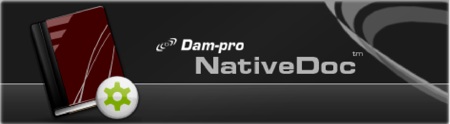
NativeDoc is the ultimate documentation tool for Revolution.
As it is based upon the already existing standard, you do not need to learn multiple source code documentation writing styles. NativeDoc uses the standard "DoxyGen" and "JavaDoc documentation block writing style.
But, as a demo is better than words, here is a screenshot of what you can produce with NativeDoc:
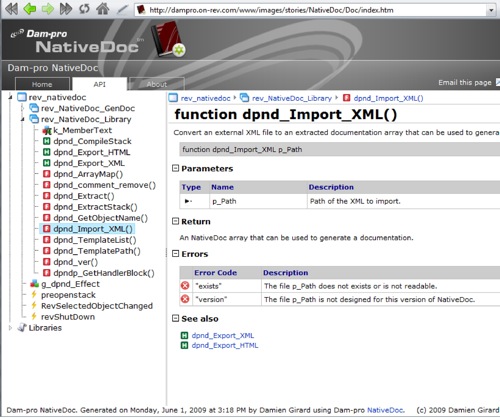
The output is pretty, elegant and useful; an object tree like the Revolution browser is located on the left, which enables you to quickly move around the entire application.
That beautiful screen comes from this source-code:
** function dpnd_Import_XML p_Path * \brief Convert an external XML file to an extracted \ documentation array that can be used to generate a documentation. * * \param p_Path Path of the XML to import. * * \error "exists" The file p_Path does not exists or is not \ readable. * \error "version" The file p_Path is not designed for this \ version of NativeDoc. * * \return An NativeDoc array that can be used to generate a \ documentation. * * \seealso dpnd_Export_XML, dpnd_Export_HTML */ function dpnd_Import_XML p_Path … end dpnd_Import_XML
As you see, the documentation block is exactly like the DoxyGen/JavaDoc ones, this means that almost all tutorials written for DoxyGen are compliant with NativeDoc.*
See it live
Here is the NativeDoc API documentation.
Writing applications using NativeDoc
It is really easy to write applications using NativeDoc, simply place the documentation block before your handlers/variables, and by using the simple GUI of NativeDoc, you can generate the documentation for a single object or for your entire application project.
Here is a screenshot of the GUI: In this screenshot, we tell NativeDoc to analyze only the card and the stack "NativeSpeak".
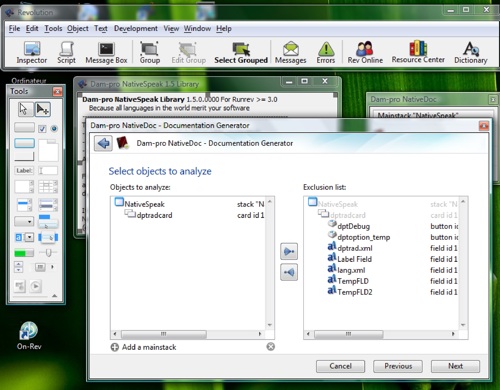
Learning DoxyGen/JavaDoc
The NativeDoc integrated help contains documentation block writing guidelines, but these tutorials also work for NativeDoc:
• Doxygen "Documenting the code"
• JavaDoc "How to Write Doc Comments for the Javadoc Tool"
More information about NativeDoc
Simply go to the NativeDoc section of the Dam-pro website to discovers all features of NativeDoc.
See also
Discover the fully new Dam-pro Website at http://www.dam-pro.com !
* NativeDoc is not Doxygen and some features are not supported.
|


 |
Copy $50 Coupon |


